Gain Trust During the Checkout Process
The checkout process is one of the last interactions a customer has with your store and it leaves a strong impression; an optimized checkout can be the difference between a one-time shopper and a repeat customer. Below there are seven simple steps to create a safe, interactive, and effective checkout process for customers to keep them coming back again and again.
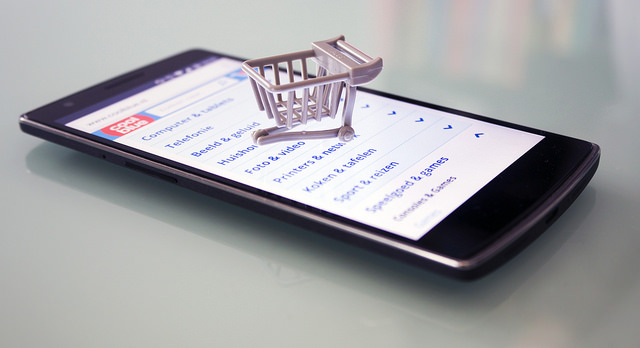
1) Change the buttons and title of your checkout page to read "Secure checkout"
This is a way of reminding the consumers' unconscious that your website provides a safe checkout process that is reliable and secure. For example, you can change the wording beside the credit card fields to read Secure Credit Card Checkout rather than Credit Card Checkout.
2) Add logos of major credit card companies and third party payment methods accepted on your site:
Habit is embedded into people's purchasing patterns so seeing a company logo that consumers are used to will provide a more trusting environment. Companies such as Visa and MasterCard remind consumers of positive purchasing experiences, helping to reassure the customer your store is using safe, established methods of payment.
3) Add methods of support at the top corner of the page to ensure consumers can get aid at any time:
Provide a phone number that consumers can reach for help as a simple method of creating a sense of security. This option should be made visible to consumers at all times. A drop down with a listing of customer care phone numbers and emails, or even live chat, are all methods of reminding people that you are a real company with real employees available to help.
4) Stick to the basic order of operations:
Consumers have become used to the traditional checkout process on eCommerce sites, typically: Login/ guest checkout, billing, shipping, shipping method, payment method, and order confirmation. In order to provide a sense of security, stick to the basic checkout process - adding anything out of the ordinary will delay the checkout process and cause confusion with the customer.
5) Include clear labels and instructions on your checkout's fields and forms:
To avoid confusion, make all instructions and requirements clear and concise. Ensure that the consumer knows the steps they must take to complete the order by clearly stating what has to be done to get to the next step. If an error occurs, make it obvious to the customer what the problem is and how it could be fixed. (Ex. Highlighting the incorrect field in red, listing phone number format beside the field .)
6) Use positive reinforcement to give real time feedback:
To help keep the customer experience positive and hassle-free, add positive reinforcement symbols such as checkmarks to signify when something was completed correctly. This method is used to create a positive environment for customers and a better shopping experience.
7) Keep your websites SSL certificate to date:
Customers have come to associate "https" with safe sites and "http" with dangerous or unsecure ones. To avoid customer doubt, keep your SSL certificate up to date by setting yearly reminders to renew your certificate.
Safety is key:
These seven steps will all work toward building trust with your customers and providing a perceived safer, more secure shopping experience in your store. With customers becoming more and more careful as to where and with whom they spend their money, your company must build a lasting sense of trust with every patron. The first step is to get the customers on your site, but perhaps the most important one is to keep them coming back.